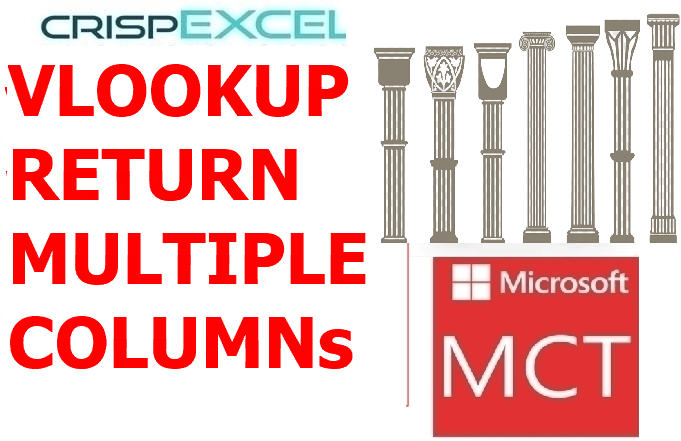
by Crispo Mwangi | Dec 30, 2022 | INTERMEDIATE EXCEL
By default, VLOOKUP is set to return a Single column but with a small tweak, it can return multiple columns. =VLOOKUP(G2,B2:E24,{3,4},FALSE) The only trick is to put the multiple columns in curly braces. NB: You can insert the column numbers in any order. For example,...

by Crispo Mwangi | Dec 26, 2022 | INTERMEDIATE EXCEL
Many users think you cannot use multiple criteria in a VLOOKUP Function, but this is wrong. =VLOOKUP( G2&H2, CHOOSE( {1,2},sales[Name]&sales[Region],sales[Date]) ,2,FALSE) DOWNLOAD...

by Crispo Mwangi | Dec 23, 2022 | INTERMEDIATE EXCEL
Initializing a single middle name is easy using a simple 3 steps: =LEFT(name,FIND(” “,name)) & IF(COUNTIF(name,”* * *”),MID(name,FIND(” “,name)+1,1)&”. “,””) & RIGHT(name,LEN(name)-FIND(”...

by Crispo Mwangi | Dec 2, 2022 | ADVANCED EXCEL
Here are 4 ways to Initialize the First and/or Second Name in Excel This article is inspired Bhavya Gupta Youtube Video. He elegantly solves the issue using LAMBDA function but I will try to solve solve it using normal TEXT functions. Using REPLACE & FIND Function...
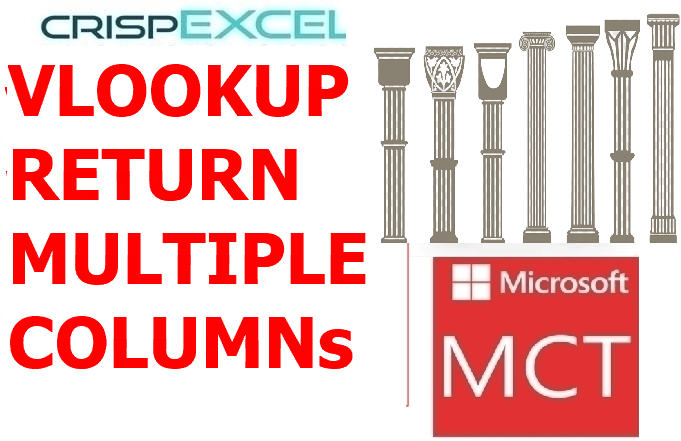
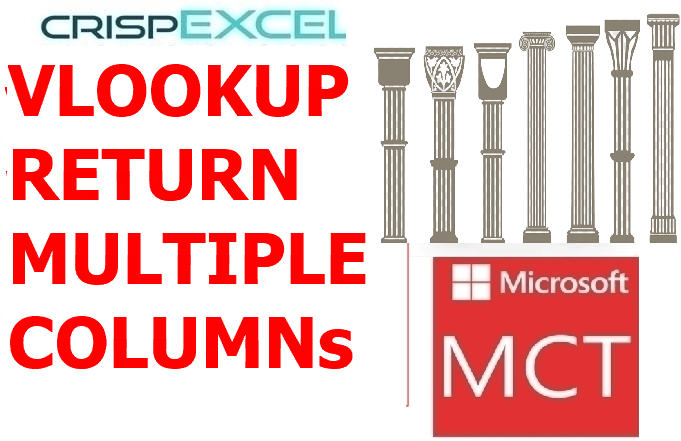




Recent Comments